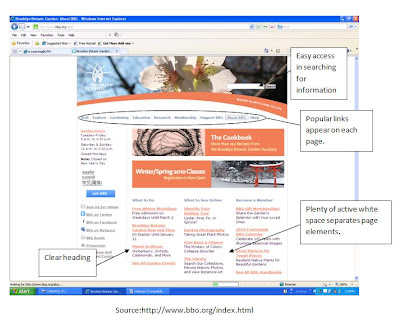Web Portal
A web portal, also known as a links page, presents information from diverse sources in a unified way. Apart from the standard search engine feature, web portals offer other services such as e-mail, news, stock prices, information, databases and entertainment. Portals provide a way for enterprises to provide a consistent look and feel with access control and procedures for multiple applications and databases, which otherwise would have been different entities altogether. Examples of public web portals are MSNBC, Yahoo!, AOL, iGoogle and Netvibes.Homepage
The homepage (often written as home page) is the URL or local file that automatically loads when a web browser starts or when the browser's "home" button is pressed. One can turn this feature off and on, as well as specify a URL for the page to be loaded. The term is also used to refer to the front page, webserver directory index, or main web page of a website of a group, company, organization, or individual. In some countries, such as Germany, Japan, and South Korea, and formerly in the US, the term "homepage" commonly refers to a complete website (of a company or other organization) rather than to a single web page. By the late 1990s this usage had died out in the US, replaced by the more comprehensive term "web site".
In the same category of homepage are now websites that attempt to be a start page (more accurately a personal web portal). A start page is a website or page meant to organize links or information for the user when a web browser starts. Start pages generally consist of information like news, weather, games, and other web widgets and web gadgets. Start pages also aggregate information like RSS feeds or collect and manage web page links. Examples of Start pages include iGoogle, Netvibes, Sthrt, Pageflakes, and icon based home page poggogum.
Most homepages for personal or low-recognized websites start with a welcome and a little information about their site. However, larger websites designed for browsing; such as stores, free-entertainment collections, and informational websites; feature special things on the frontpage such as "Featured", "Most Liked", "Spotlight", "Great Deals" and so on.
WebsiteA website (also spelled web site) is a collection of related web pages, images, videos or other digital assets that are addressed with a common domain name or IP address in an Internet Protocol-based network. A web site is hosted on at least one web server, accessible via a network such as the Internet or a private local area network.
A web page is a document, typically written in plain text interspersed with formatting instructions of Hypertext Markup Language (HTML, XHTML). A web page may incorporate elements from other websites with suitable markup anchors.
Web pages are accessed and transported with the Hypertext Transfer Protocol (HTTP), which may optionally employ encryption (HTTP Secure, HTTPS) to provide security and privacy for the user of the web page content. The user's application, often a web browser, renders the page content according to its HTML markup instructions onto a display terminal.
All publicly accessible websites collectively constitute the World Wide Web.
The pages of a website can usually be accessed from a simple Uniform Resource Locator (URL) called the homepage. The URLs of the pages organize them into a hierarchy, although hyperlinking between them conveys the reader's perceived site structure and guides the reader's navigation of the site.
Some websites require a subscription to access some or all of their content. Examples of subscription sites include many business sites, parts of many news sites, academic journal sites, gaming sites, message boards, web-based e-mail, services, social networking websites, and sites providing real-time stock market data.